Allows you to send a string to a copy of RoboTask on another computer. This action works together with the "Listener" triggering event. The Listener event receives the string and can start some task according to its settings. Thus, you can synchronize several copies of RoboTask working on the local area network of your office or via the Intranet/Internet.
For example, it may be a command to pack IIS log files on the server and send the packed file by e-mail.
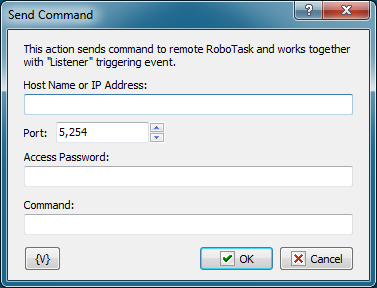
Host Name or IP Address
Specify the Host Name or IP address of the computer where you need to send the command. The Host Name can be either similar to www.mydomain.com for the Internet or just the name of the necessary computer for the local area network.
Port
Specify the port the command should be sent to. By default, the "Listener" listens to port 5254. The port number can be changed to any other number (see Plugin settings).
Access Password
Specify the password for connecting to remote RoboTask. If the Listener on remote RoboTask is configured to work without a password, leave this field blank.
Command
Specify the string (command) that should be sent to remote RoboTask. It can be any string. The "Listener" triggering event on the remote computer will analyze the string.
Variable
Allows you to add a variable to the action or triggering event that you selected. You must place the cursor in a edit box in the settings dialog window of the action or event and then click the {V} button.
![]() Related Topics
Related Topics
Login to network share / Map network drive