The action checks TCP port and returns TRUE if the port is open or FALSE if not.
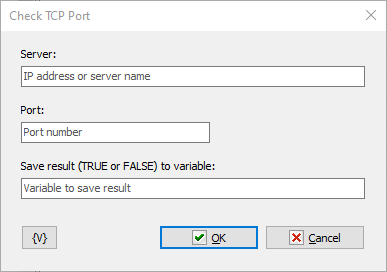
Server
Enter IP address or server name
Port
Enter port number
Save result to variable
Enter the name of the variable in which you want to save the result.
![]() Related Topics
Related Topics
Login to network share / Map network drive