This action put the image from file to system clipboard as image.
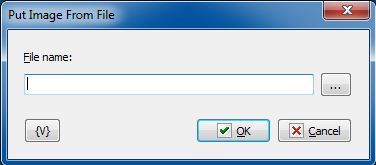
File name
Input the file name of the image. You can use these kinds of images:
BMP - windows bitmap
JPEG - Jpeg files. Such files may have the extension JPG or JPEG
PNG - portable network graphics
GIF - Graphics Interchange Format
ICO - system icon file
![]() Related Topics
Related Topics