Copies the selected text fragment (image) into the system clipboard from the active Windows application.
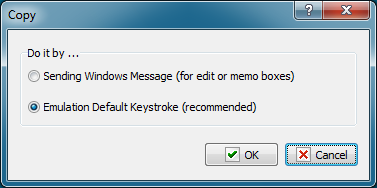
Do it by…
There are two ways to copy a fragment:
1. by sending a Windows message to the corresponding edit element
2. by emulating the key combination
It is recommended to use the second method because it is a universal mechanism for any application and any data type.
![]() Related Topics
Related Topics