The action saves the EXCEL document in another file and allows you to change the format of the destination file.
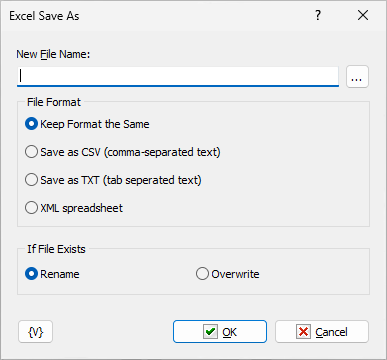
New File Name
Input the file name. You can use the Save dialog to select the file interactive. To do it, press the button from the right of the input field.
File Format
Select the necessary format
•Keep format the same
•Save document as CSV
•Save document as TXT
•Save document as XML spreadsheet
•Save document as PDF file
Save one sheet only
For CSV, TXT and PDF formats it is possible to save only a single sheet, not the whole document. To do this, turn this switch on and enter a sheet number or name. The sheet number starts with 1.
If File Exists
The action if such file exists already:
•Rename – saves under the different name, adds a number to the file name.
•Overwrite – overwrites the file if it is possible.
![]() Related Topics
Related Topics