This action starts the application MS Excel and opens an existent document or creates a new one. You have to open document first before using other Excel actions.
Note that you can open only one document in the task simultaneously. If you want to open another document, you must first close the open document.
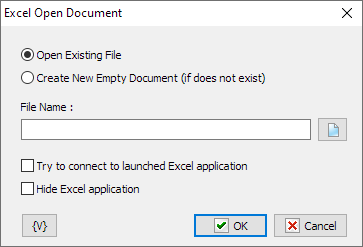
Open Existing File
Open the specified file. If the file does not exist, the action generates a task error.
Create New Empty Document
Create a new file with a specified name. If such file is already exist, the action just opens it.
File Name
Specify the file name. Usage of variables is permitted.
Try to connect to launched EXCEL application
Click this option if you want to try to connect to an already running Excel application first.
Hide Excel Application
If you need all actions with the document to occur in a hide mode, switch on this checkbox.
![]() Related Topics
Related Topics