The action saves an XML text into a file. In some cases it possible to use the action Write Text File. But it is better to use the XML Save because this action automatically corrects the text format when saves it:
•Adds a header of XML
•Automatically converts non-ASCII symbols into the UTF8 format.
The action always saves the text as a common ASCII text with necessary conversions. Such conversions are not need to save in the memory because the XML document is always saved in the memory in the Unicode mode.
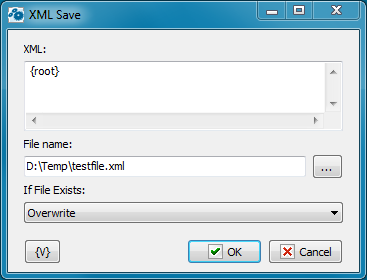
XML
Specify the text of the XML document which you want to save. The text can be specified explicitly or with using of variables.
File Name
Specify the name of the file into which is necessary to save the XML document.
If File Exists
The action if the specified file exists already:
•Rename - The file will be saved under a different name
•Overwrite - The file will be overwritten.
•Raise an Error - The action generates the error File Already Exists.
![]() Related Topics
Related Topics