Action allows you to export a document to other formats. Action supports PDF, RTF, TXT and HTML formats.
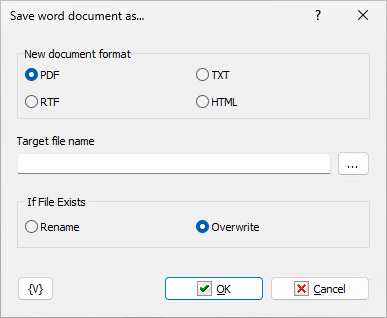
New document format
Select the format in which you want to save the document
There are 4 options to choose from:
•PDF,
•RTF,
•TXT,
•HTML
Target file name
Enter or select a name for the new file. Variables are allowed to be used.
If file exists
Select an action if the destination file already exists:
•Rename – action adds a sequence number to the file name and creates a file with a new name.
•Overwrite
The default option is "overwrite".
![]() Related Topics
Related Topics