This dialog allows to see and edit the global variables and the global parameters of remote RoboTask.
Remote Variables
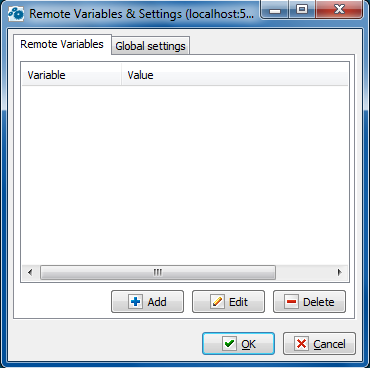
You can edit the list of the global variables of the remote RoboTask on the tab of global variables.
Global settings
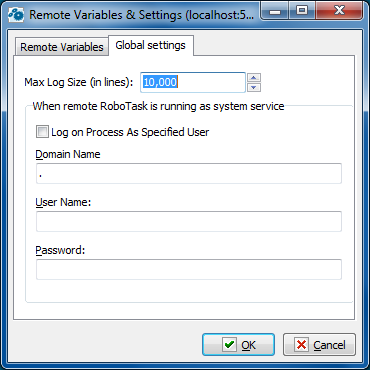
Max Log Size
The max size of log files in strings. If the size has been exceeded, the older records are deleted.
When RoboTask is running as system service
These parameters are necessary to authorize a process with rights of specified user. These parameters make sense in the system service mode only. If the remote RoboTask is working in the mode of a common application, these parameters are inaccessible.
Log on Process as specified user.
Switch on this checkbox if you want to turn on the authorization mode. Otherwise, RoboTask will work with default rights (SYSTEM). This is quite enough in the most cases.
Domain Name
A domain name or a dot (.) if the local user of the remote computer is specified.
User Name
Password
![]() Related Topics
Related Topics
The list of predefined connections