This action allows you to perform arithmetic operations (addition and subtraction) with values of the date-time type
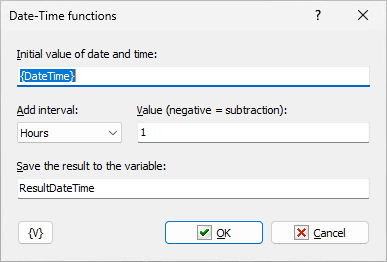
Initial value of date and time
Enter a value in your system date and time format. To convert the value to the system format use the system function (variable) {FormatToDateTime( <date_time_string>, <format> )}.
Add interval
Select the type of value to be added:
Seconds
Minutes
Hours
Days
Weeks
Months
Years
Value
Enter an integer value. A negative value means subtract the value from the initial value.
Note that in the "Days" action, the action adds or subtracts calendar days. If you want to use "working days" (excluding Saturdays and Sundays), use the "Add working days to date" action.
Save the result to variable
Enter the name of the variable in which you want to save the result.
![]() Related Topics
Related Topics