Page 2 of 2
Re: Robotask 6.7 doesnt click in Word's Ribbon-bar anymore?
Posted: Wed Nov 30, 2016 10:48 pm
by snowseals
...and when i play that script of 1920x1080 on the laptop with 1280x800, it simply works with 6.7.
So it has something to do with resolutions. And v6.7.
Re: Robotask 6.7 doesnt click in Word's Ribbon-bar anymore?
Posted: Thu Dec 01, 2016 8:49 am
by Oleg
Mouse actions are very sensitive to screen resolution.
I can't guarantee that the sequence of mouse actions will work on another screen resolution.
Re: Robotask 6.7 doesnt click in Word's Ribbon-bar anymore?
Posted: Thu Dec 01, 2016 12:38 pm
by snowseals
But it should atleast work on same resolution, where it's been recorded right?
But it's not.
See video, where I'm showing you, I record a Macro, and when re-playing that script, it results in failure (it looks like it's clicking on the right side of the screen, instead of on the Ribbon-bar).
https://youtu.be/-f7GRUffW7E
Re: Robotask 6.7 doesnt click in Word's Ribbon-bar anymore?
Posted: Thu Dec 01, 2016 1:51 pm
by Oleg
You can record mouse with "Absolute coordinates"
The problem is that some windows contains several elements with same text and the same class. Also they can be placed into the same area (same coordinates).
So the action can use wrong element to place the mouse cursor
This can be solved if you are using absolute coordinates. This is optimal solution if the target window has been maximized.
see screenshot below:
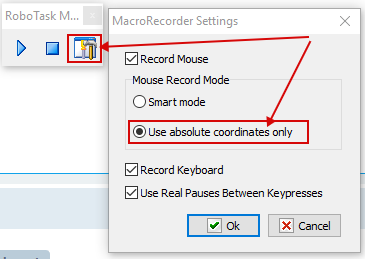
- absolute.png (14.73 KiB) Viewed 36322 times
In any case we'll try to improve this action.
Re: Robotask 6.7 doesnt click in Word's Ribbon-bar anymore?
Posted: Tue May 30, 2017 3:31 am
by sawyeric
I'm having similar trouble with Google Docs. I record macros clicking on the menus. And at first, they work perfectly. Then, after a while, they stop working, and I can see the mouse clicking in different places than where I clicked when recording the macros. So I rerecord the macros, and the same cycle repeats. I have even been using absolute coordinates for the macros. So is there any solution? Or are RoboTask macros kind of a failure?
Thanks
About Google Docs
Posted: Tue May 30, 2017 9:36 am
by Oleg
Google docs is a web application.
Web page always looks like a solid block with drawn text and elements.
Virtually RoboTask moves mouse pointer by absolute coordinates, because it can't find elements (buttons or menu items) on the page.
So the action can move pointer to some wrong position if you change the size (and/or position) of browser's window.
I recommend you to maximize the window of browser before some mouse action.
In this case the window always be in the same position and has the same size.
Re: About Google Docs
Posted: Tue May 30, 2017 11:03 am
by Oleg
In addition:
Google can change the design of Google docs (size and forms of elements) . It can be the cause of wrong movements too.
Re: Robotask 6.7 doesnt click in Word's Ribbon-bar anymore?
Posted: Fri Jun 02, 2017 3:43 pm
by sawyeric
I always run the tasks with the windows maximized. I know that webpages can change, but the Google Docs pages I've been using haven't changed at all. Any other ideas?
Re: Robotask 6.7 doesnt click in Word's Ribbon-bar anymore?
Posted: Mon Jun 12, 2017 6:45 am
by Oleg
Hm-m...
I tried this with Google Docs. It works.
Re: About Google Docs
Posted: Wed Aug 09, 2017 6:35 am
by Pennser
Oleg wrote:Google docs is a web application.
Web page always looks like a solid block with drawn text and elements.
Virtually RoboTask moves mouse pointer by absolute coordinates, because it can't find elements (buttons or menu items) on the page.
So the action can move pointer to some wrong position if you change the size (and/or position) of browser's window.
I recommend you to maximize the window of browser before some mouse action.
In this case the window always be in the same position and has the same size.
D'oh, you're right. I wondered why I was having problems with Google docs.