The action opens a database. All actions with a database must begin from opening the database. If you try to process any actions with the database without its opening , you will get the error Database Is Not Opened.
Every task permits only one opened database (DB). If you need open another DB, you should close the previous session.
If you try to open the DB when the session is opened, the action will give the warning Database Connection Is Already Opened and ignores the operation of opening.
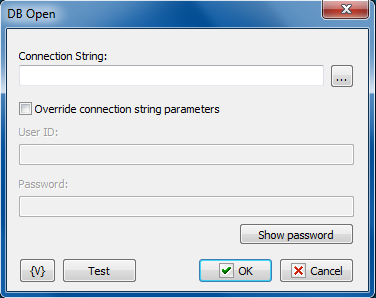
Connection String
Input a connection string to connect to a database. You can use a system constructor pressing the button on the right of the entry field.
Override connection string parameters
If you need to override authorization parameters, turn on this switch and specify the User ID и Password. These parameters will be used while opening the DB.
User ID
Input a new user name.
Password
Input a password.
![]() Related Topics
Related Topics
Note: This feature is available for Business license only |