I want to access my emails from Microsoft Office 365.
I have read the instructions, but I can't get any further at this point:
Problem with the Oauth account :
Server : outlook.office365.com
Port: 995
Microsoft error message :
Do you have any idea why the return address is wrong?
best regards
Steven
Microsoft Office 365 / Oauth
Re: Microsoft Office 365 / Oauth
Probably you have created WEB application in Microsoft Entra admin center. This error message is specific to WEB application. You can see it here or here
See other recommendations here
Unfortunately WEB application will not work for desktop application (for example - RoboTask)
I recommend you to use these parameters when you create application in Microsoft Entra admin center see screenshot - Personal Microsoft account
- Public client/native (mobile & desktop)
See other recommendations here
Unfortunately WEB application will not work for desktop application (for example - RoboTask)
I recommend you to use these parameters when you create application in Microsoft Entra admin center see screenshot - Personal Microsoft account
- Public client/native (mobile & desktop)
Re: Microsoft Office 365 / Oauth
I can't get any further here, now the error message tells me to use a "/consumers endpoint".
That's more complicated to set up than a flight to the moon 
Re: Microsoft Office 365 / Oauth
Go to Microsoft Entra admin center and enter your credentials
Next select menu (left menu) Appliactions -> App registrations
on the page click on New Registration
Then I can see initial application parameters
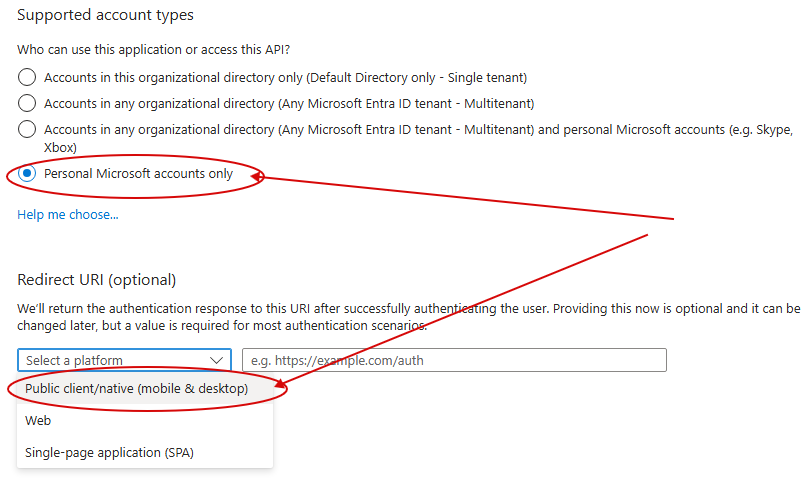
Next select menu (left menu) Appliactions -> App registrations
on the page click on New Registration
Then I can see initial application parameters
I agree. Username and password are more convenient and suitable for most cases.That's more complicated to set up than a flight to the moon
Oleg Yershov
Re: Microsoft Office 365 / Oauth
Thank you very much.
I had already done exactly this.
But then I get the error message from my previous post.
1:Client Email
2:Client ID (from Microsoft center)
3:Client Secret (from Microsoft center)
4: when I click this, the error message appears (previous post)
5: are these settings correct? (Predefined endpoints)
I had already done exactly this.
But then I get the error message from my previous post.
1:Client Email
2:Client ID (from Microsoft center)
3:Client Secret (from Microsoft center)
4: when I click this, the error message appears (previous post)
5: are these settings correct? (Predefined endpoints)
Re: Microsoft Office 365 / Oauth
It must be email registered on Outlook. I use my email ****@outlook.com1:Client Email
Yes. This is you registered application/client ID2:Client ID (from Microsoft center)
I live this field empty because Outlook service says that is must be empty for personal account3:Client Secret (from Microsoft center)
Try to use the option Microsoft Outlook (personal). Your error message requires consumers end points I just created new desktop application in my MS account and it works5: are these settings correct? (Predefined endpoints)
Another one question: have you granted permissions for "desktop application" as follows:
Oleg Yershov
Re: Microsoft Office 365 / Oauth
Thank you very much.
The permissions were missing for me. I have now created them based on your screenshot.
but unfortunately this error message is now appearing: I changed the "Endpoints" to "Personal".
best regards
steven
The permissions were missing for me. I have now created them based on your screenshot.
but unfortunately this error message is now appearing: I changed the "Endpoints" to "Personal".
best regards
steven
Re: Microsoft Office 365 / Oauth
When the "Get refresh token" button is clicked, the redirection URI is sent to http://localhost with a random port number. (for example http://localhost:7274/). This redirection URI has sent in initial request as parameter (аs required by the protocol for obtaining the token)
A small HTTP server lives in the application and waits for the refresh token.
Are you using a very paranoid firewall? All browsers consider localhost to be a trusted server, because it is your local computer
Also check if IPV4 is enabled for your network environment.
A small HTTP server lives in the application and waits for the refresh token.
Are you using a very paranoid firewall? All browsers consider localhost to be a trusted server, because it is your local computer
Also check if IPV4 is enabled for your network environment.
Oleg Yershov
Re: Microsoft Office 365 / Oauth
Additionally:
1. Go to authentication
2. Press "Add platform"
3. Select Mobile & Desktop applications
4. Enter to "Custom redirect URL" http://localhost
I realize it's complicated, but if you don't set up your MS account properly, OAUTH authorization won't work
- Go to Microsoft Entra admin center
- Open your application
- and check Authentication parameters
1. Go to authentication
2. Press "Add platform"
3. Select Mobile & Desktop applications
4. Enter to "Custom redirect URL" http://localhost
I realize it's complicated, but if you don't set up your MS account properly, OAUTH authorization won't work
Oleg Yershov
Re: Microsoft Office 365 / Oauth
Hello,
Thank you very much.
If I now click on "Refresh Token", I get a blank page in a new browser window and in the top left corner it says "200 OK".
But no refresh token is passed to Robotask, the field remains empty.
The URL called is:
The operating system is Windows Server with Microsoft Firewall, so nothing unusual....
I have now adjusted the settings in Microsoft Entra admin center to your settings.
Maybe you have an idea what I did wrong.
Best regards
Steven
Thank you very much.
If I now click on "Refresh Token", I get a blank page in a new browser window and in the top left corner it says "200 OK".
But no refresh token is passed to Robotask, the field remains empty.
The URL called is:
Code: Select all
http://localhost:7992/?error=invalid_request&error_description=AADSTS9002331%3a+Application+%27ed6737e4-de8b-403d-b309-ba941e10a464%27(Robotask)+is+configured+for+use+by+Microsoft+Account+users+only.+Please+use+the+%2fconsumers+endpoint+to+serve+this+request.+Trace+ID%3a+d56b1488-72c9-4d7b-a30e-681f7bbd3100+Correlation+ID%3a+5e3520a0-8936-4f0d-873e-9472abd484f7+Timestamp%3a+2024-11-25+09%3a51%3a18Z#I have now adjusted the settings in Microsoft Entra admin center to your settings.
Maybe you have an idea what I did wrong.
Best regards
Steven