Page 1 of 2
Time triggering event not updating
Posted: Wed May 22, 2019 8:21 am
by Rukbunker
Hey Oleg,
Since the last 2 updates I recognized that the time being displayed is incorrect.
Example 1 (Picture 1 and 2)
Scheduler is set to 15:00:00. After pressing "OK", the old time is still displayed. Even after closing the task. Removing the scheduler as a trigger and add it again resolves the issue. But, I didn't had it before.
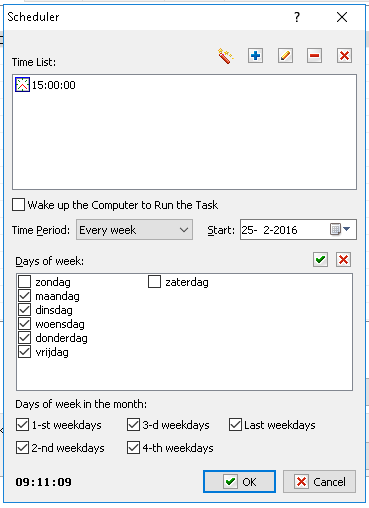
- Capture1.PNG (11.3 KiB) Viewed 12440 times
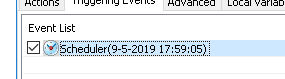
- Capture2.PNG (2.27 KiB) Viewed 12440 times
Example 2
Also, the "next run" time/date was normally displayed at the status column. Since the last update of the program this hasn't been refreshed. In the screenshot below a daily task is highlighted and "22-5-2019 16:00:00" should be displayed here.
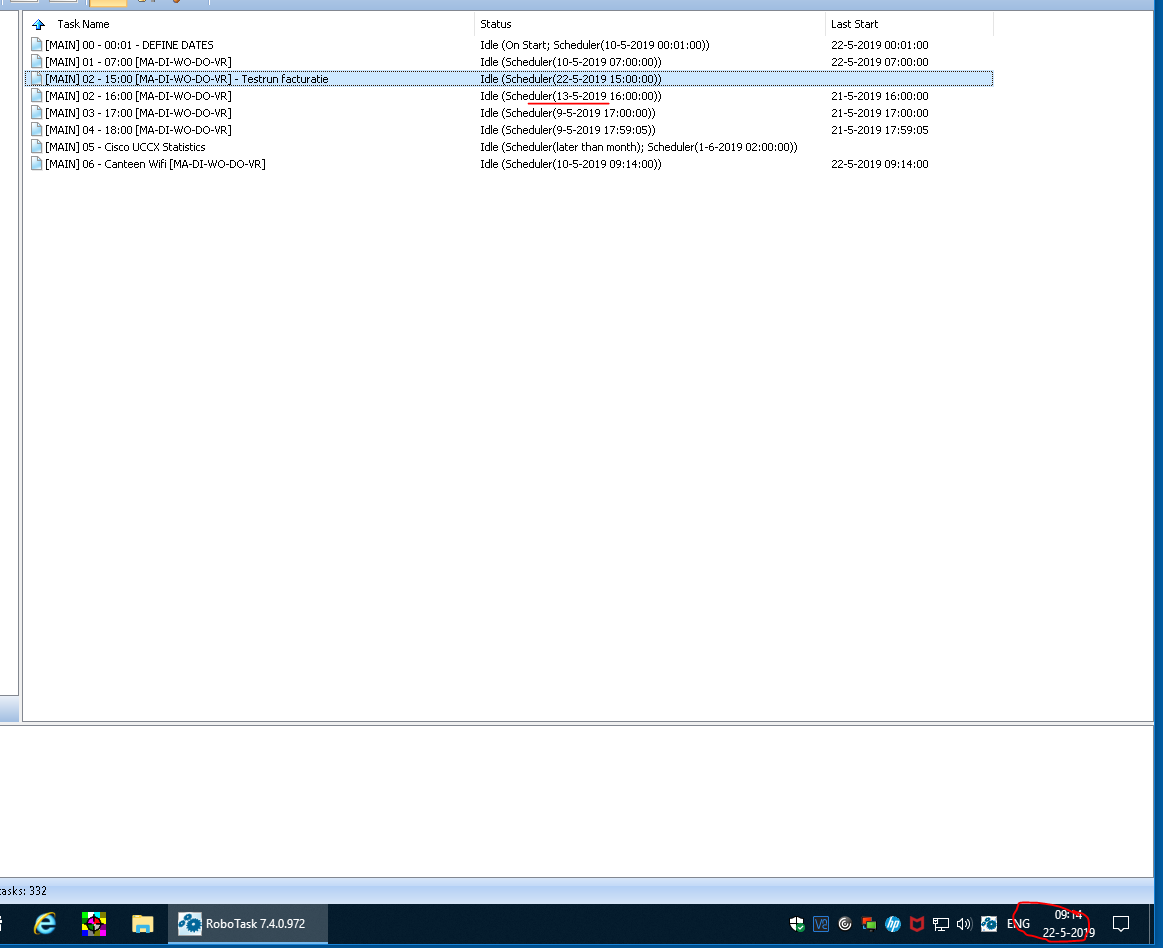
- Capture3.PNG (55.5 KiB) Viewed 12440 times
Re: Time triggering event not updating
Posted: Wed May 22, 2019 10:32 am
by Oleg
Now you can edit event name (like the name of step). Just select trigger and press F2. It is useful if you use several triggers of the task.
I see tasks which have 10 triggers. This use ask me to add such feature.
The default name of scheduler is the next time. But you can change it as you wish.
But in the list RoboTask shows the current status of the trigger (not trigger name)
Re: Time triggering event not updating
Posted: Wed May 22, 2019 12:21 pm
by Rukbunker
But that is exactly what is going wrong: I did not change the names of the triggers. I left it default.
When I reset it again to "default name", the status column is refreshed as it should be, ergo: next time of execution. But after execution, it doesn't refresh itself to next execution time.
Re: Time triggering event not updating
Posted: Wed May 22, 2019 12:34 pm
by Oleg
But that is exactly what is going wrong: I did not change the names of the triggers.
RoboTask assigns default names automatically. This is
fixed string, but you can change it to something
Re: Time triggering event not updating
Posted: Wed May 22, 2019 12:53 pm
by Rukbunker
I understand, fully! Really!
But still: is there as another way so I can see the date/time of next execution of the task?
Re: Time triggering event not updating
Posted: Wed May 22, 2019 1:09 pm
by Oleg
is there as another way so I can see the date/time of next execution of the task?
Scheduler is
the only trigger where you can calculate the next running. You can see it in the task status in task list.
Anyway when you edit the task the trigger is not working. RoboTask stops it before it loads it into task editor.
Re: Time triggering event not updating
Posted: Wed May 22, 2019 1:23 pm
by Rukbunker
I know. Well. I've resetted every scheduler-trigger now to default name. Next run is being displayed correctly. Let's see what tomorrow happens!
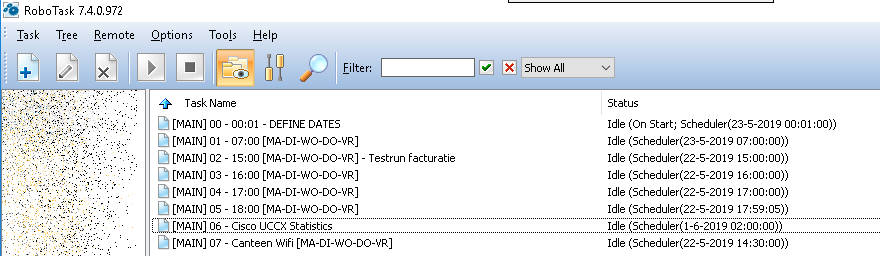
- Capture1.PNG (36.48 KiB) Viewed 12430 times
Re: Time triggering event not updating
Posted: Wed May 22, 2019 1:27 pm
by waldo
I have noticed the same behavior...I really miss the last start date not populating anymore. You need to look at the bottom of the task screen to discern when the task last ran and also be on the task itself. I like to scan through the "Last Start" information to quickly validate all tasks ran as scheduled. I have not updated my other PC that has 100's of tasks running for this reason. Can you restore the information in the "last state" column?
Re: Time triggering event not updating
Posted: Wed May 22, 2019 1:56 pm
by Oleg
Last start time never saved. This is dynamic value in this session only.
But I wrote this into our ToDo. Maybe it's possible to do something.
Advice
You can see last start of the task in the task log. See screenshot
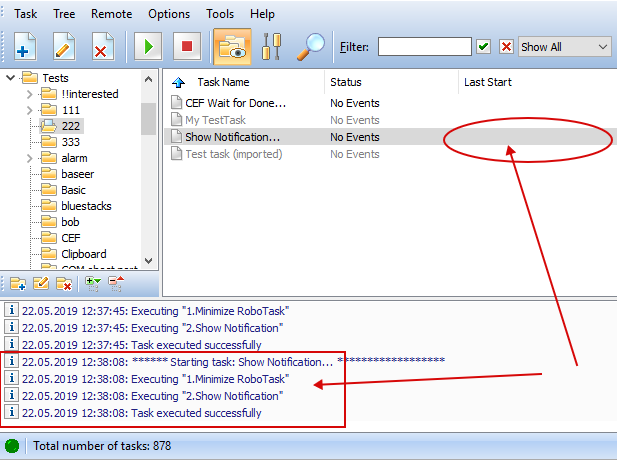
- laststart.png (51.14 KiB) Viewed 12430 times
Re: Time triggering event not updating
Posted: Wed May 22, 2019 4:08 pm
by waldo
This screen shot is version 5 still running from my old Win7 PC. It runs so many jobs---I became afraid to update Robotask and have left this version in place. I bought a separate license for my new PC....I miss the last start column information.